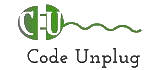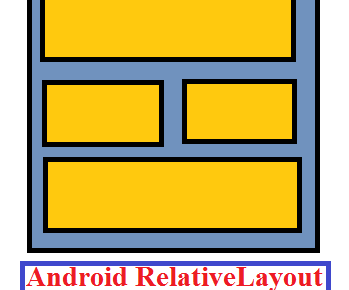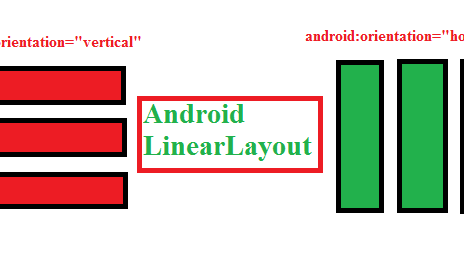Do you have internet connection problem in Ubuntu 16.04 ?. This is a simple tutorial to solve internet connection problem in your Ubuntu 16.04.
How to Open a Terminal Window in Ubuntu
Click the Dash button. You can find this in the Launcher bar, and it has the Ubuntu logo. Type terminal and select the same.
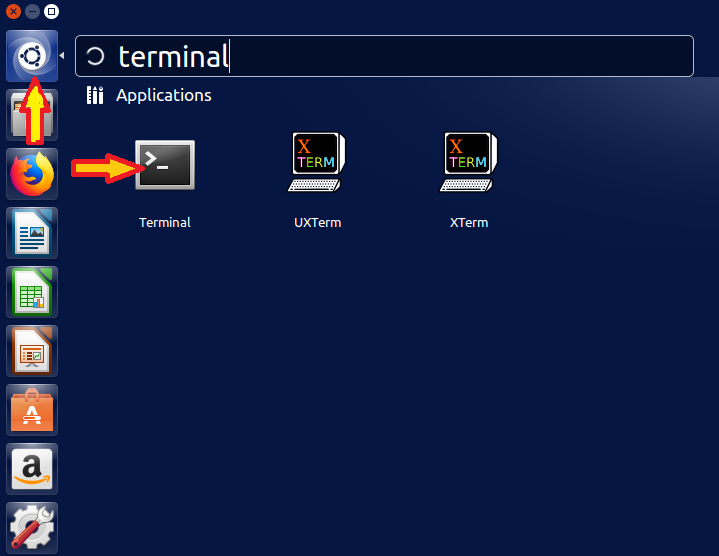
Simple way to take terminal is to Press .Ctrl+Alt+T. This will launch the Terminal.
How to fix Internet connection Problem in Ubuntu 16.04
Once you find the terminal, follow the below steps to enable or solve internet connection problem in Ubuntu 16.04.
Step 1: Open the terminal and type the command.
sudo nano /etc/dhcp/dhclient.conf
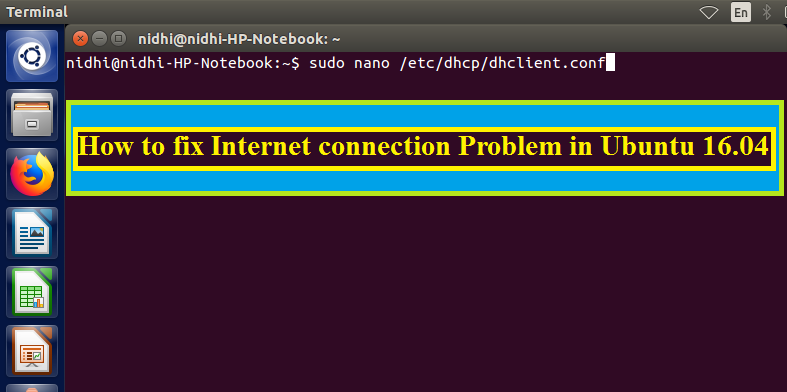
You can see that an editor window got opened and go to the end of the line.
Step 2: Now you can add the below line to the end of the line.
supersede domain-name-servers 8.8.8.8;
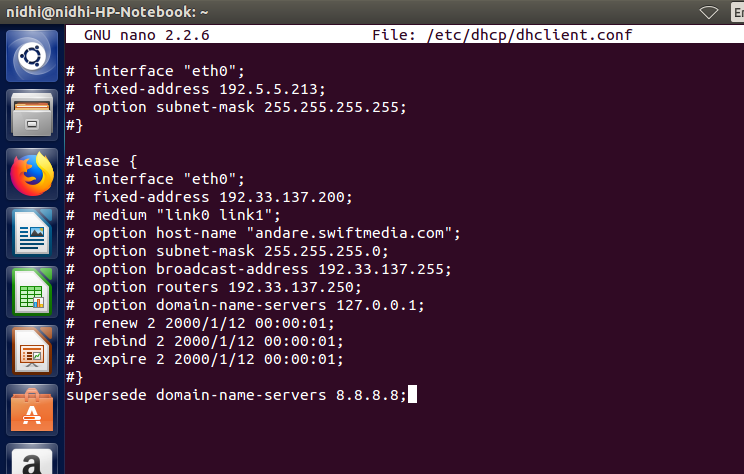
After you finished typing the above command at the end of the line, save the file by press Ctrl +x. Then press y and hit enter for exiting from the nano editor.
Step 3: If you returned to the terminal window after you save the above line in the file, restart the network by type the following command.
sudo service network-manager restart
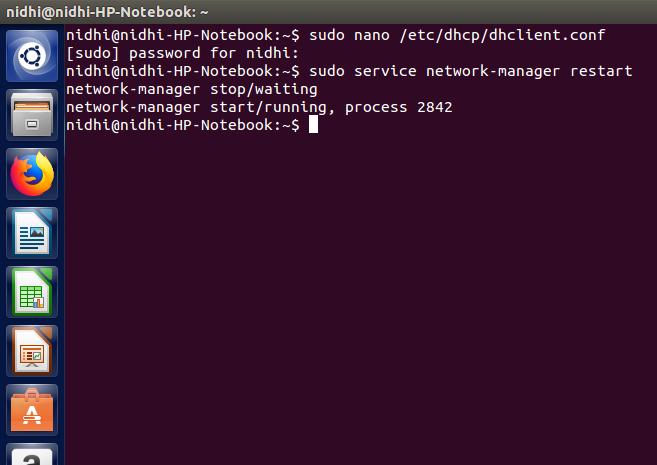
After finishing all the above three steps, now you can refresh the browser page and use the internet without any problem in Ubuntu 16.04.