To do R programs in a user friendly environment, Installing R Studio is the best choice. R Studio is a free and open-source IDE for R, It makes R programming easier. It includes a code editor,debugging tool, and a visualisation tool as shown in the picture below.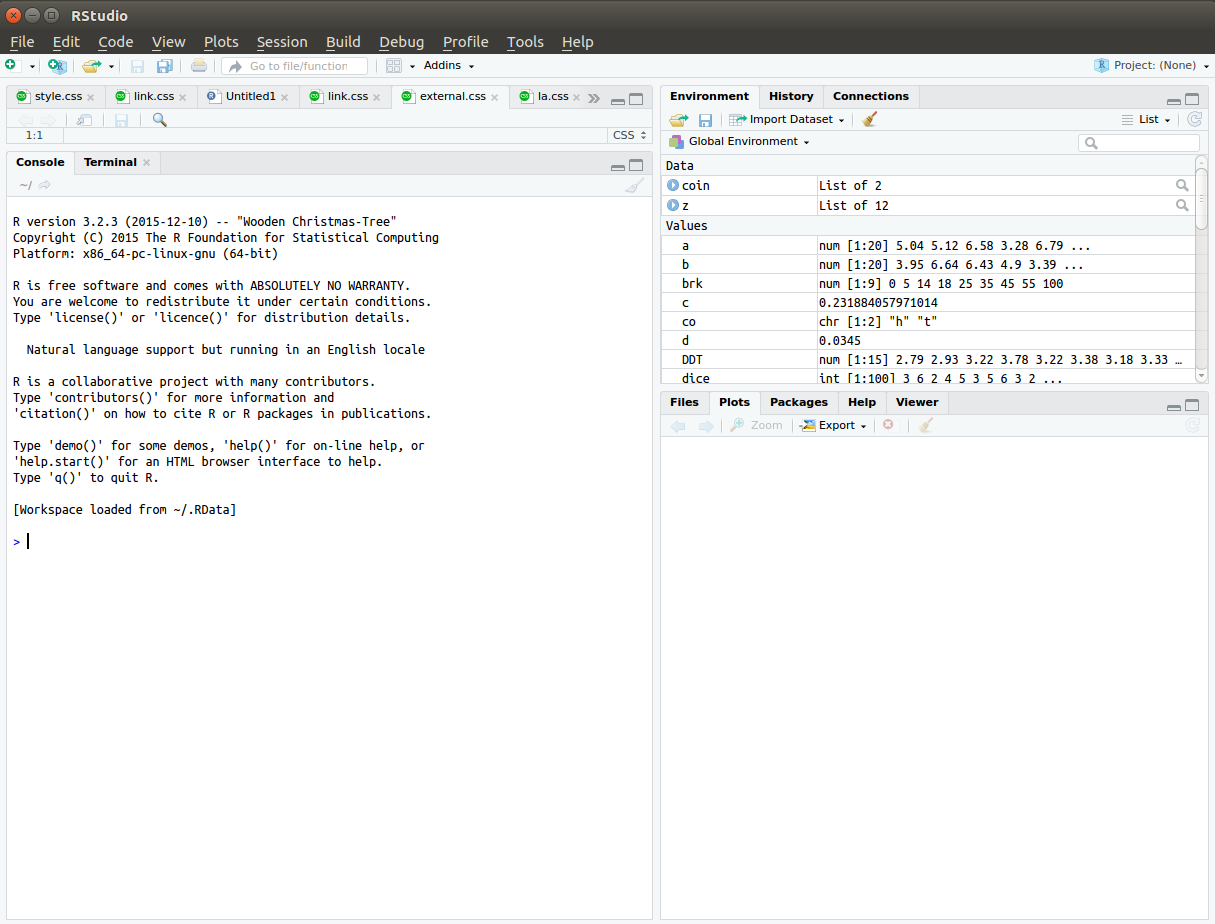
Before installing RStudio in your system, please make sure that you have already installed R(R base package) in your system. If you don’t please visit to the link given below
Install R Studio in Ubuntu
go to the link https://www.rstudio.com/products/rstudio/download/ and select installers according to your need.
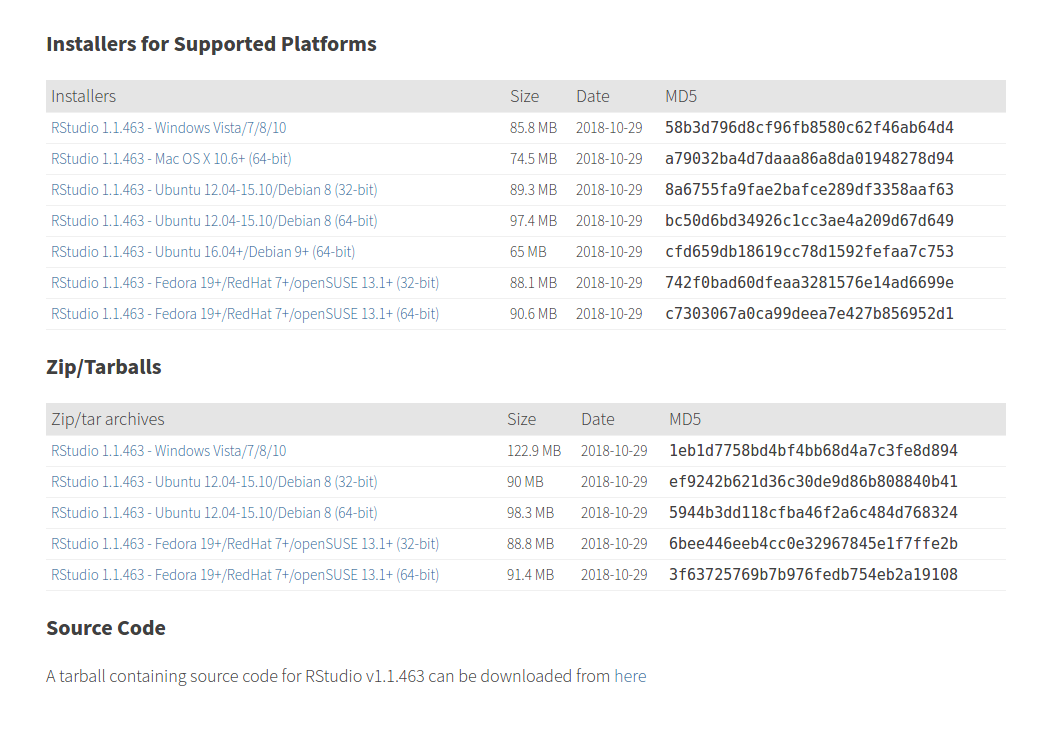
For Ubuntu select one of the following according to your system configuration.
| RStudio 1.1.463 – Ubuntu 12.04-15.10/Debian 8 (32-bit) | 89.3 MB | 2018-10-29 | 8a6755fa9fae2bafce289df3358aaf63 |
| RStudio 1.1.463 – Ubuntu 12.04-15.10/Debian 8 (64-bit) | 97.4 MB | 2018-10-29 | bc50d6bd34926c1cc3ae4a209d67d649 |
| RStudio 1.1.463 – Ubuntu 16.04+/Debian 9+ (64-bit) | 65 MB | 2018-10-29 | cfd659db18619cc78d1592fefaa7c753 |
open this file in Ubuntu software centre
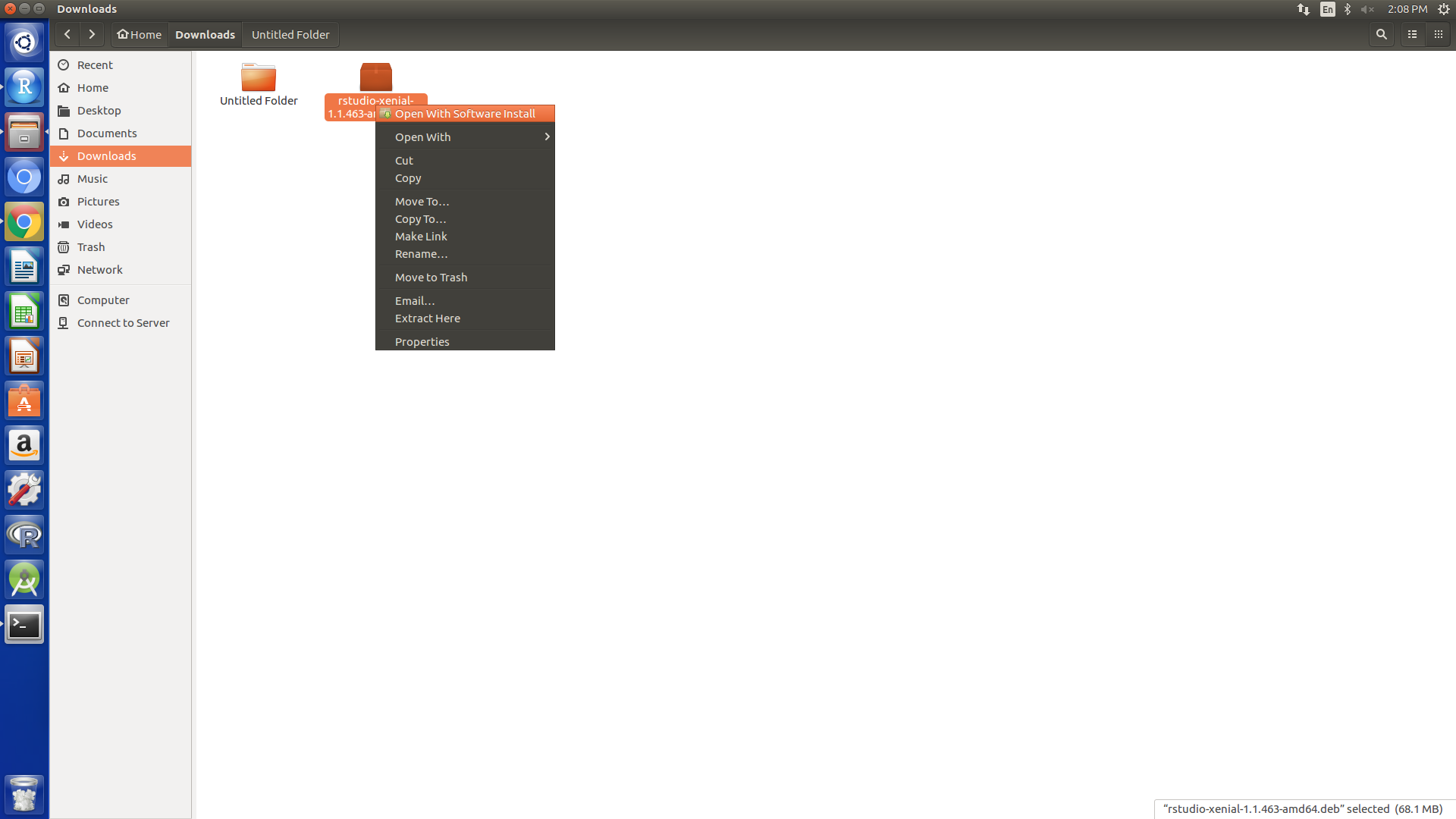
The new window will look like the picture shown below.
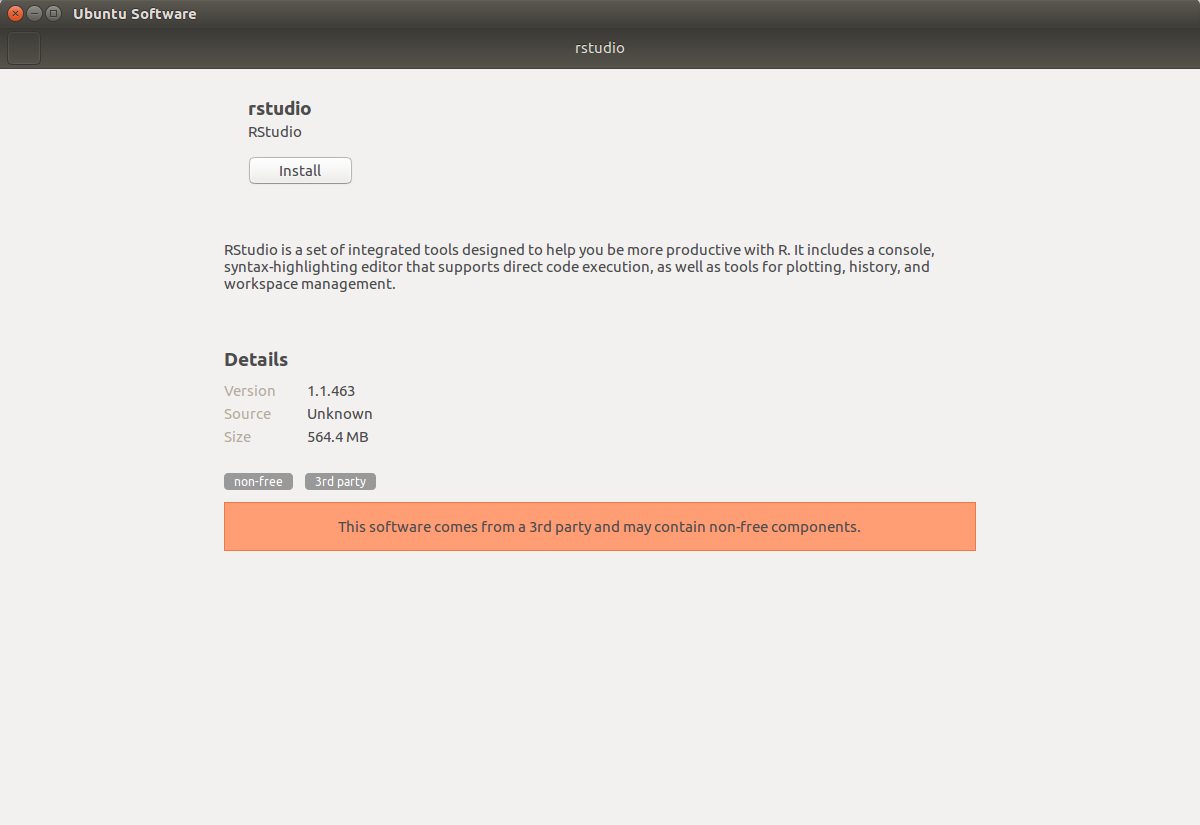
click on the install button and install it.
To open RStudio
1. Go to Launcher icon
2. Type R
3. click on RStudio That’s it.
To start programming in R type a sample code in R console and press ENTER.
RStudio installation in Windows
It is almost similar to RStudio installation in Ubuntu. go to the link https://www.rstudio.com/products/rstudio/download/ and select installers according to your need. Double click on the downloaded file. The following procedures are shown below
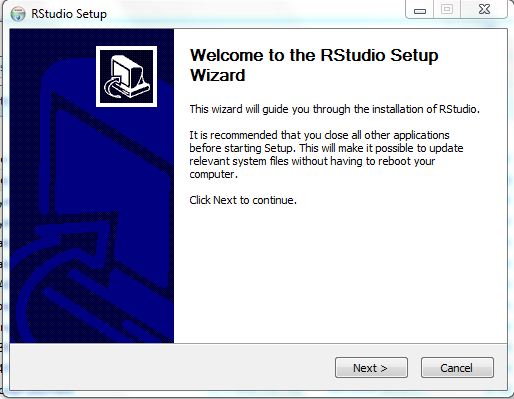
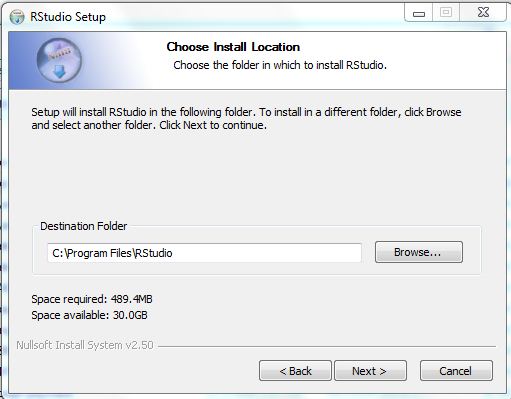
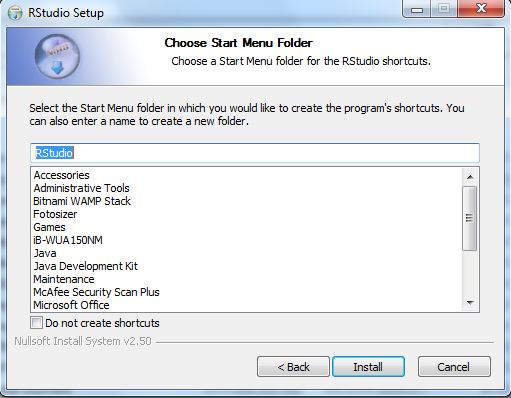
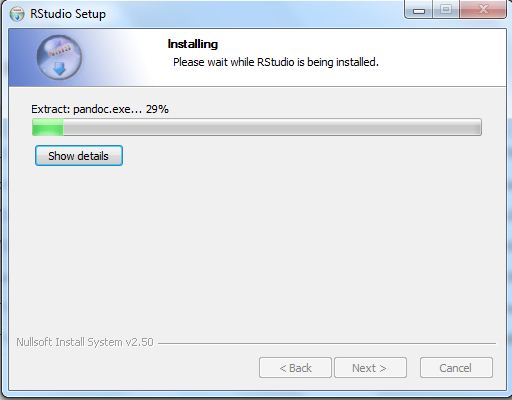
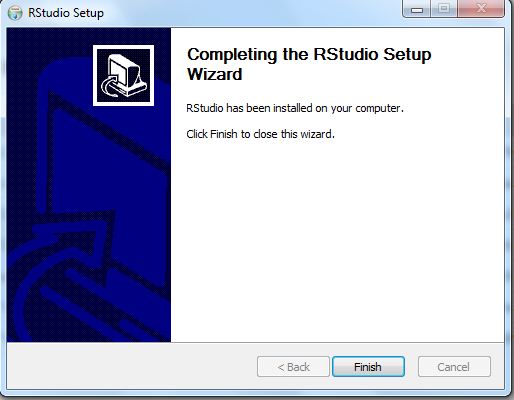
Type RStudio in START and open RStudio or select it from Desktop(If shortcut available).
Sample code
a<-20
b<-30
c<a+b
c
It will display “50” as your result. For more programs visit the link
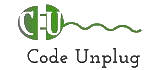
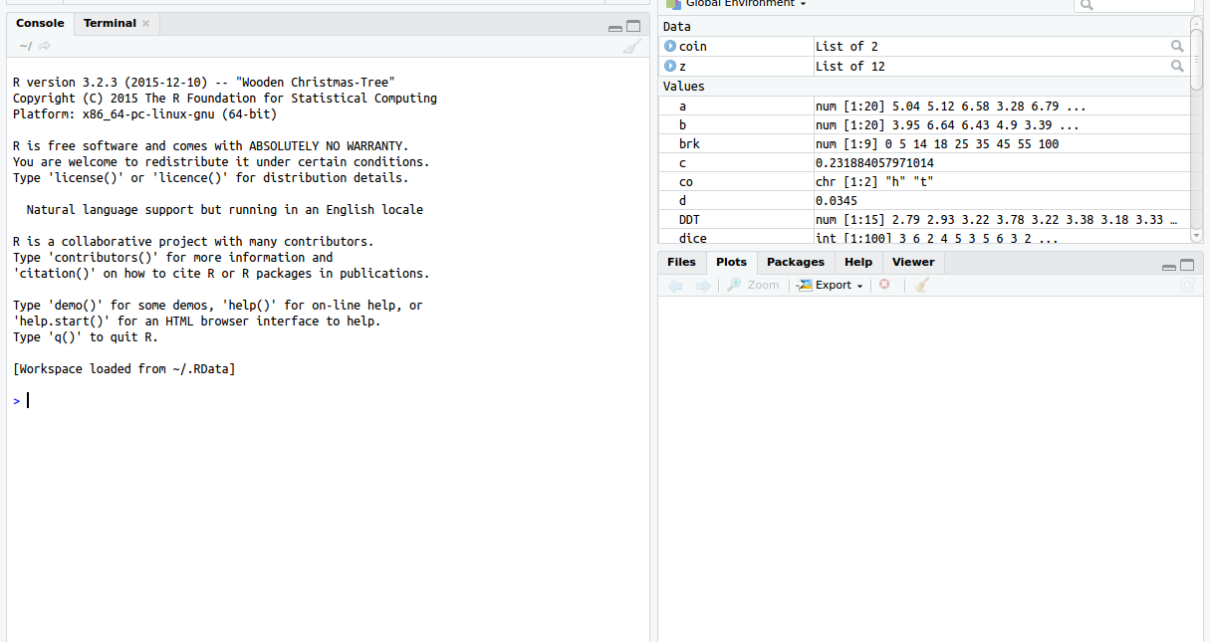

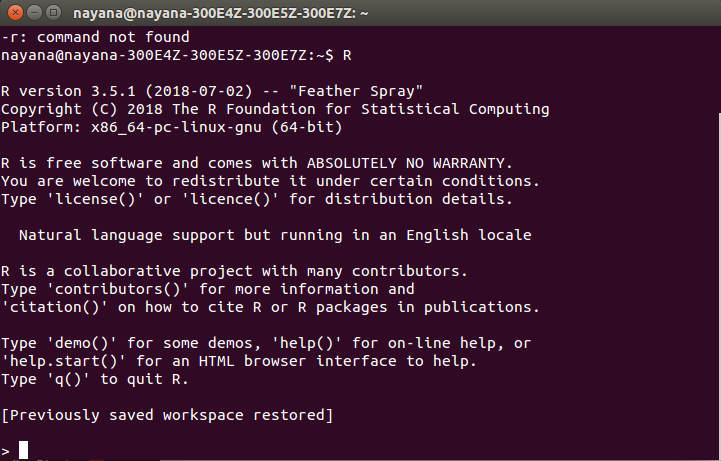
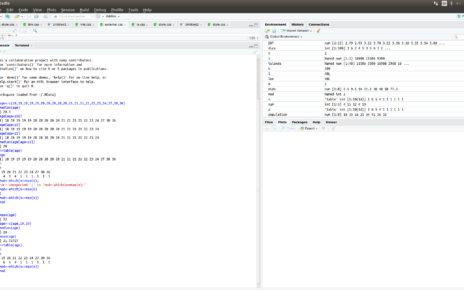
it works